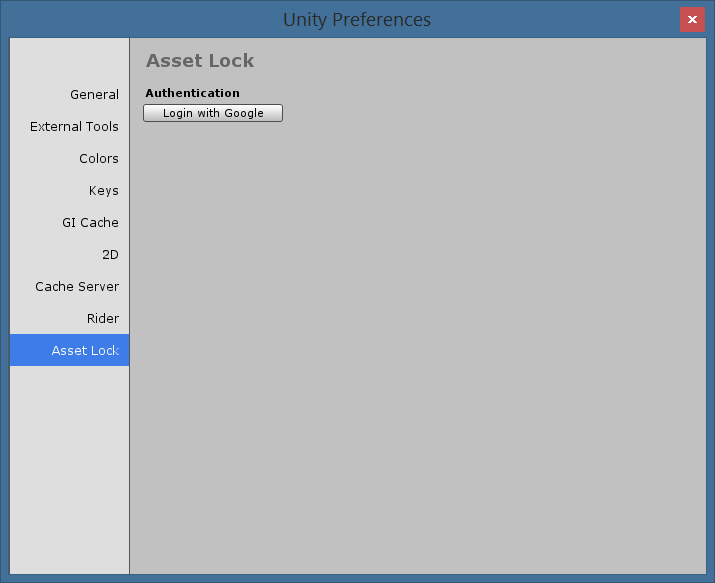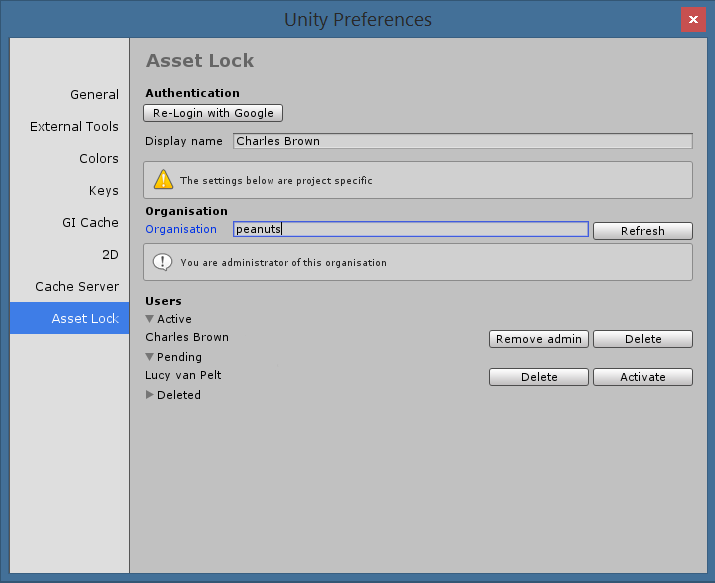Asset Lock uses Google accounts to authenticate your users, so click ‘Allow’ to let Asset Lock read the user mail address and name.

After authenticating, you can connect to either an existing organisation, or create a new one. Enter an organisation name and click ‘Connect’.
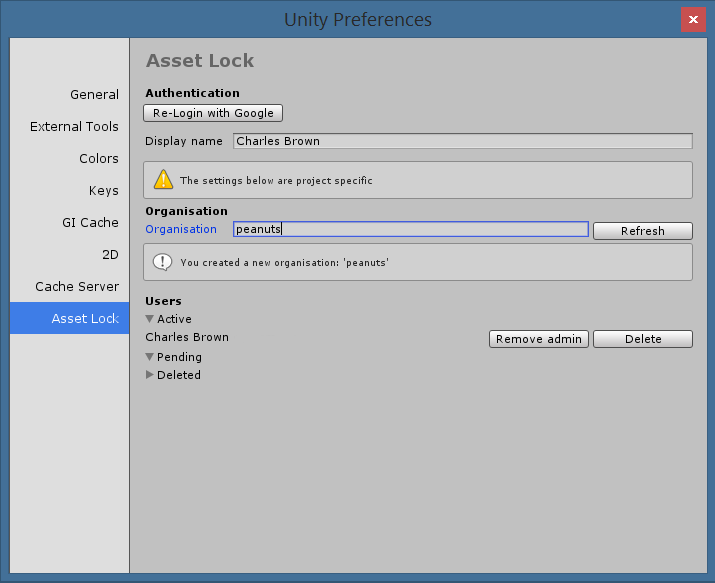
If you are the first person to connect to an organisation, you will automatically create it and you will be the first Admin.

If you connect to an existing organisation, the Admin needs to Activate your account first before you can see the locked files.